A Guide to WeChat Pay for
Foreigners in China
. Wallet
. Sending Red Packets - Hong Bao
Adding a Chinese Bank Card to WeChat
WeChat Pay Without a Chinese Bank Card
As other popular messaging apps like WhatsApp, Messenger,
Facebook, and Telegram are all banned in China, make sure that your friends and
family back at home also download WeChat so you can stay in touch easily and
without the need for a VPN.
To be able to unlock all the features you will need to download
it after you arrive in China and can link your Chinese bank account but you can
also get a feel for it by downloading it to your foreign number, as WeChat can
be used internationally but with limited features. You will have to change your
profile to your Chinese number that is linked to your bank account when you
arrive in China and set up your phone with your new SIM card.
WeChat is more than a messaging app. It encompasses all aspects
of social media as well as many mini programs for everything from financial
services, daily services, travel, transportation, shopping, and entertainment.
Knowing these features and how to use them will make your life in China
considerably easier.
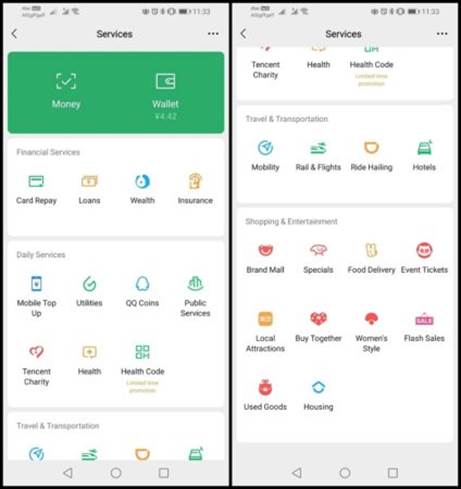
WeChat is the
epicenter of daily services you need for a convenient life in China.
This is a key function within WeChat. Electronic payments are
the preferred form of payment in China and everyone uses them. You are more
likely to get a confused look if you try to hand a Beijing cab driver cash
these days than if you just hop out and walk away, letting your WeChat
integrated payment system complete the interaction using the WeChat built-in
car booking app of Didi. Everything is automatic and you will soon love leaving
your house without a single bit of tangible money.
Once you have linked a card to your WeChat, you can now easily
transfer money to anyone else with a WeChat wallet. There are two ways you can
do this.
If you want to transfer to a contact, simply open your chat with
them, press the + symbol in the bottom right-hand corner and then select
вҖңtransferвҖқ from the options.
This will open up another screen where you can tap in the amount
you would like to send, hit transfer and another pop-up will appear prompting
you to enter your PIN.
Enter that and the money is immediately sent to the other
person. They will receive a notification in the chat where they can tap it to
accept or reject the transfer.
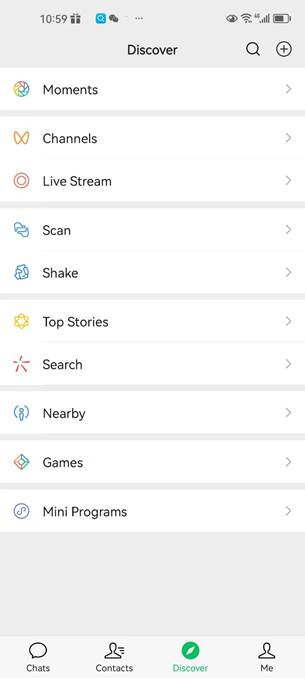
The Discover section
of your WeChat has a built-in scanner that can scan QR codes, barcodes, and
even everyday items to tell you their Chinese name
If the person is not a contact of yours they can send you their
QR code to receive money by SMS or you can scan this straight from their phone
by going to WeChat вҖңdiscoverвҖқ and then вҖңscanвҖқ.
The same prompts will pop up on your screen to enter the amount
and your PIN and again the money will be transferred to their WeChat wallet
immediately.
The classic Chinese tradition of giving people cash in a red
envelope used to be limited to birthdays, weddings, and holidays like Chinese
New Year, but these days red packets вҖңhong baoвҖқ in Chinese are an everyday gift option and they are
also electronic.
To send someone an anonymous amount of anything up to 200 RMB as
a fun surprise, just click the вҖңRed PacketвҖқ icon in your chat with that
friend.
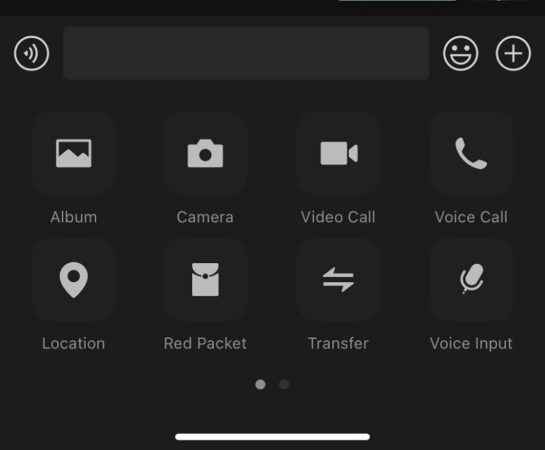
Use the icons at the
bottom of the WeChat chat window to send a Red Packet as a cute way to
gift a friend a surprise.
You can send a red packet to a group chat and choose the number
of people who can open it. First in first served up to 200 RMB per person. So
you can send 800 RMB to a chat with 20 people, but you can say only 4 people
can open the packet and each person gets 200 RMB or a random amount. It is a
fun game and a way to keep your group chat active.
Once you have a Chinese bank account, or even a Chinese
credit card, you can link it to your WeChat account. Open WeChat, click вҖңmeвҖқ
then tap the вҖңservicesвҖқ button and then the вҖңwalletвҖқ icon.
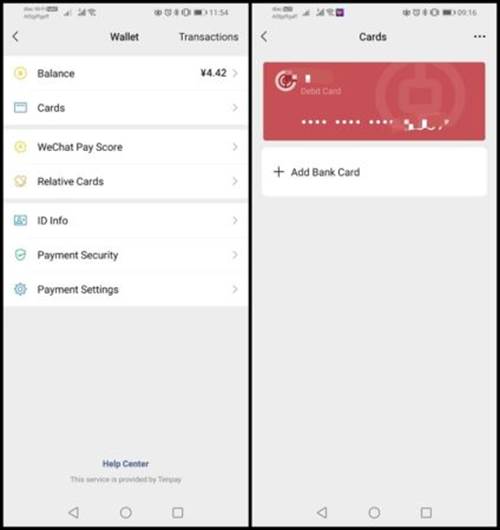
Adding a card in
WeChat is pretty straightforward, just follow the prompts on the screen.
Once in the вҖңWalletвҖқ section, you will see вҖңcardsвҖқ, click this
and then click вҖңadd bank cardвҖқ. The app will now prompt you to verify your
identity and this must be done using the same passport information you have
linked to your Chinese bank account.
Choose the ID type вҖңpassportвҖқ and add the information exactly as
it is for your bank account. If you have a middle name, you will need to
include it too, and be sure to use capitals if your bank has.
Note that sometimes banks like to squash your name together, then
you must input your name in the same way to WeChat Pay.
You will also need to add the phone that is linked to your bank
account as you will receive a verification code on that number that you will
need to enter.
The final step is to select a 6-digit pin code. Make sure it is
something you can remember easily (but not something anyone else can guess,
like your birthday) as this is the code you will enter every time you make a
WeChat payment.
You
can now add a foreign credit card to WeChat. The process is basically the same
as for a Chinese card, the only difference is the functions available to you if
binding a foreign card.
You
can use it to pay merchants such as DiDi taxis, Trip,
and Air China but you cannot make transfers to individuals or send red packets.
You can however use it in-store for merchantsвҖҷ QR codes so this is still a
useful way to access WeChatвҖҷs payment function.
Now
you have linked your card to WeChat, you can use it to top up your wallet. This
is a useful way to keep track of the money you are spending as electronic
payments can easily get out of hand!
To
manage your money make sure you set your вҖңdefault payment methodвҖқ to вҖңbalanceвҖқ
in the вҖңMoneyвҖқ section of your app. Once completed, the money will
automatically come out of the balance and if there are insufficient funds, you
will be notified and asked to authorise payment from
your linked card instead.
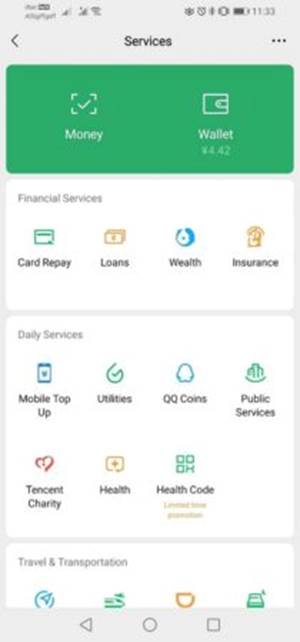
Go into the вҖңMoneyвҖқ tab as shown here to set your default
payment option to вҖңbalanceвҖқ
To
top up your wallet simply select me вҖ“ services вҖ“ wallet вҖ“ balance вҖ“ Top Up. You
will be asked to input the amount from your linked card and enter your PIN. It
is incredibly simple.
And
there you have it, a quick guide to the most useful payment functions WeChat
has to offer. If you experience any issues with linking cards you may need to
make a trip to the bank to check the details they have on file for you,
especially if you have a middle name and a complicated last name.
Depending
on where you are, you may also need a Chinese speaker to help you translate as
not all bank workers are proficient in English. They will want to help but also
may be embarrassed if they do not understand what you are asking for so be
patient!
It
can feel a little frustrating at first but once you have this set up, youвҖҷll
wonder how you ever survived without it!
Disclaimer
This website is not
in any way affiliated with WeChat. Since it deals with a вҖңsensitiveвҖқ app (it in
fact requires that you enter your personal bank information), use it cautiously
and at your own risk. China Fish will not be liable for any risk, loss, damage
caused by using WeChat.
Copyright© ChinaFishShow.org All rights reserved.